Table of Contents
A
Comprehensive Guide on Getting Your Website Indexed by Google
Navigate
to the URL inspection tool.
How
to write and submit a robots.txt file
A Comprehensive Guide on Getting Your Website Indexed by Google
accessing the Google homepage at www.google.com key in "Search Console" Put the cursor in the search box and enter "Search Console." Google's predictive search feature could suggest words as you start to type. To assure accuracy, though, type the whole thing out. either select Google Search or enter using the keyboard
Search Google Search Console
Click on Start Now
Robots.txt
A robots.txt file tells search engine crawlers which URLs the crawler can access on your site. This is used mainly to avoid overloading your site with requests; it is not a mechanism for keeping a web page out of Google. To keep a web page out of Google, block indexing with noindex or password-protect the page.A robots.txt file lives at the root of your site. So, for site www.example.com, the robots.txt file lives at www.example.com/robots.txt. robots.txt is a plain text file that follows the Robots Exclusion Standard. A robots.txt file consists of one or more rules. Each rule blocks or allows access for all or a specific crawler to a specified file path on the domain or subdomain where the robots.txt file is hosted. Unless you specify otherwise in your robots.txt file, all files are implicitly allowed for crawling.
Here is a simple robots.txt file with two rules:
Sitemap Functionality
The 'TEST LIVE URL' button is an important stop along the way of developing and optimizing a website. By using this button, you start a real-time analysis of the live URL of your website, allowing you to spot and fix any possible problems before they affect your users. By identifying and fixing problems with website rendering, mobile responsiveness, and general functioning, this proactive strategy equips webmasters and developers to guarantee a flawless user experience. The "TEST LIVE URL" button serves as a trustworthy tool to confirm that your website is prepared for public access, helping to create a polished online presence that satisfies the highest requirements for performance and user pleasure.
To begin an essential step in improving your website's exposure, click "Request Indexing." Search engines will review and maybe speed up the indexing process after receiving this signal that your material has been updated. By selecting this choice, you may start a dynamic process that can quickly incorporate your updated material in search results, ensuring that your audience has access to the most recent and pertinent information.
User-agent: *
Allow:
/
Sitemap Functionality
A sitemap is a file where you provide information
about the pages, videos, and other files on your site, and the relationships
between them. Search engines like Google read this file to crawl your site more
efficiently. A sitemap tells Google which pages and files you think are
important in your site, and also provides valuable information about these
files. For example, when the page was last updated and any alternate language
versions of the page.
Submit your sitemap to Google
Submit a sitemap in Search Console using the Sitemaps report. This will allow you to see when Googlebot accessed the sitemap and also potential processing errors. Submitting a sitemap in Search Console is a pivotal strategy to enhance the discoverability and indexing efficiency of your website. By utilizing this feature, you provide search engines with a comprehensive roadmap of your website's structure and content, enabling them to navigate and index your pages more effectively. This proactive step not only ensures that your valuable web assets are included in search results but also empowers you to monitor the indexing status and performance of your site. Submitting a sitemap through Search Console is a strategic maneuver that aligns with best practices in search engine optimization, ultimately contributing to improved online visibility and accessibility for your target audience.
TEST LIVE URL Button
Click on Request Indexing
Useful Links
Create
and Submit a robots.txt File | Google Search Central |
Documentation | Google for Developers
What
Is a Sitemap | Google Search Central | Documentation |
Google for Developers
10 Ways to
Get Google to Index Your Site (That Actually Work) (ahrefs.com)



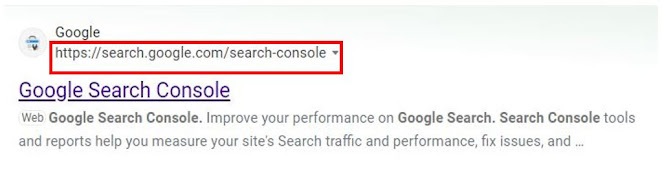








Your comments are greatly valued, and we appreciate your participation.